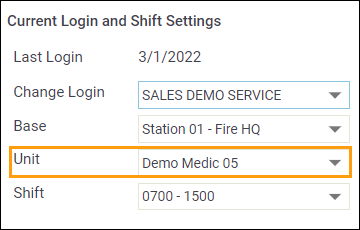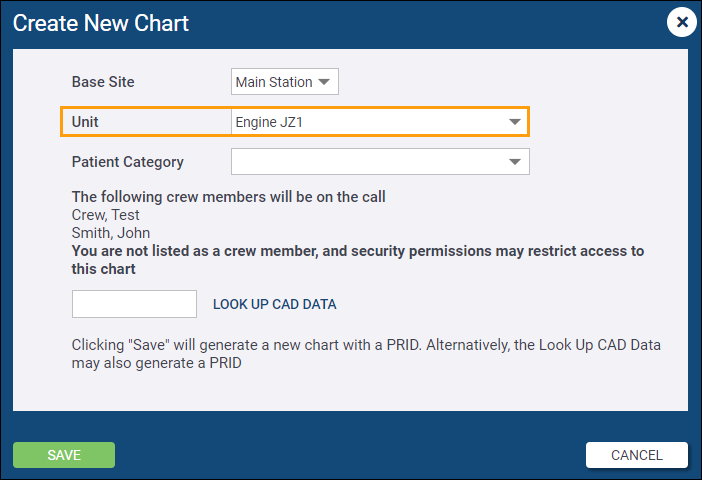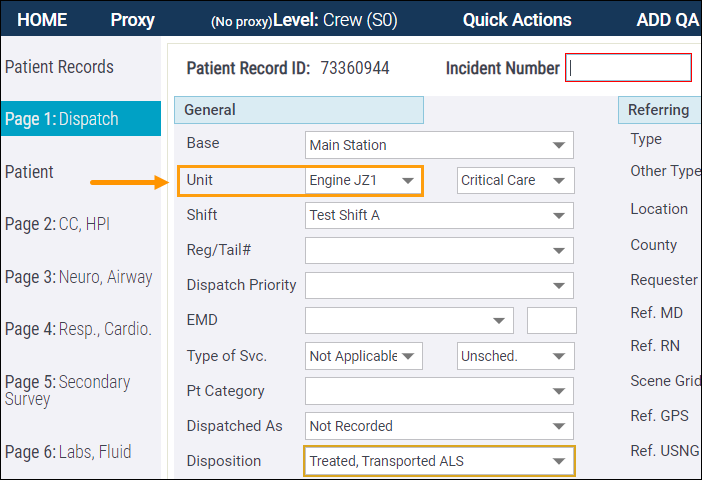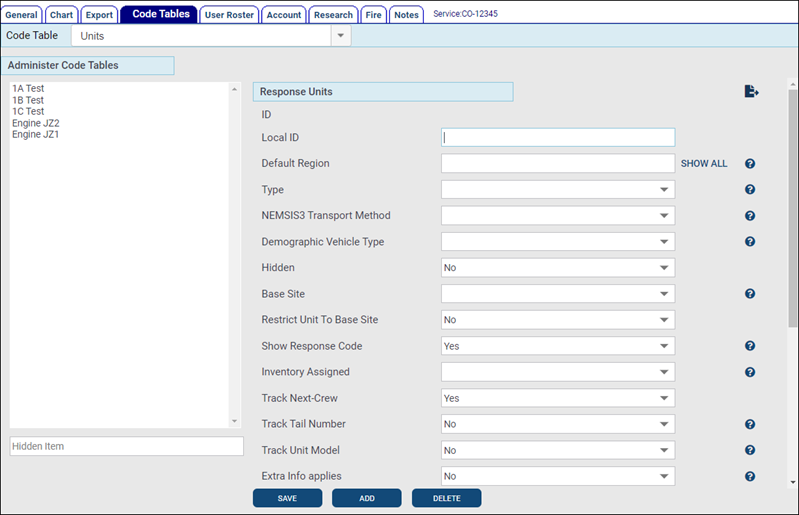In ZOLL emsCharts, units are your radio call sign, not your physical units. Vehicle numbers may be retired or change over time, but in most cases, unit numbers are permanent. If your call sign and your physical unit is the same and will not change, you only have to configure the Units code table. If your call sign and your physical unit are different, enter your call sign in the Units code table and then enter your physical unit in the 'Unit Tail / Registration' code table.
Units will display in the same places as Base Sites:
-
Setting up your current shift information on the home page
-
Creating a new chart
-
On Page 1 of your charts
Configuring units
You must be a service administrator to configure units.
Note: If you report to multiple states or your state requires you to submit a different Agency Number, Unit Call Sign, or Vehicle (Unit) Number depending on the unit selected in your charts, you may need to configure NEMSIS export overrides for your units.
To add, update, or delete units, go to your Service Configuration > Code Tables > Units.
There are four required fields you must fill out:
-
Local ID: The unit name or number.
-
Type: Choose the type of unit.
-
NEMSIS3 Transport Method: Select the NEMSIS v3 EMS Transport Method (eDisposition.16) for your unit.
Important! Failure to properly configure the NEMSIS3 Transport Method can negatively impact your NEMSIS state reporting and billing submissions.
-
Demographic Vehicle Type: Choose a more specific type description for the unit. This will be included in demographic exports.
To update an existing unit, select it from the list on the left, change the necessary information, and click Save.
To remove an existing unit, select it from the list on the left and click Delete.